WSQ+ Learning Process Adaptation in Flipped Learning
Ters-Yüz Öğrenmede WSQ+ Öğrenme Süreci Adaptasyonu (Türkçesi)
The WSQ (pronounced “wisk”) Method, coined by Crystal Kirch, stands for “Watch – Summarize – Question” and basically the concept behind is that to “assign a video to watch as homework and require the submission of a written summary which includes a question based on the material”. The idea is simple and it works effectively especially in video-based courses or in Flipped Learning courses.
I tried to use this method to the higher education students by a little improving or enhancing it according to content and students’ learning needs. Then I called this version of WSQ method, humbly, as “WSQ+”. This version is not a different method of WSQ but it is only a different usage of the same method with some extra learning activity and, maybe, with an instructional design concept integration inside it.
The basic purpose of the WSQ method is to make learning contents in videos much more meaningful. Students can understand better when they not only watch the video but also take notes while watching and summarize the content in the end.
Basically the terminologies in WSQ method are:
Watch – “Students are given video lessons to watch. While watching or researching the content, they take guided notes… Students are expected to pause, rewind, and rewatch the lesson as needed so they understand the key points before coming to the group learning environment.”
Summarize – “After students watch the video, they are asked to summarize, in writing, what they learned. Not only does this help them retain what they learned, it also helps them grow in their use of academic language…Providing guiding questions or sentence starters to help them process what they learned from the videos.”
Question – “After summarizing, students are prompted to ask about what they didn’t understand in the video, as a higher-level question about the concept that would lead to good group discussion, or create their own example problem similar to the ones in the videos. Students write this question or problem right underneath their notes so it is easily accessible the next day in class.”
My enhancements to the WSQ method features are:
Watch – Before students watch the video, they are given a Prior-Knowledge activity which includes the main keywords that will take place in the video content. Instructor can give students an extra rehearsal presentation or a movie prior to the main course video when instructor sees it necessary. The main idea behind is to make students prior knowledge active and make them open to new information for their learning processes. I created an online form for this.
In some videos I integrated interactivity, using EDpuzzle e.g., in order to support students’ learning process and to emphasize important points in the video.
Summarize – Question – I rather combined these two into one in an online form. As it is a Blended-Course format included Flipped Learning model, students answer guided questions and give feedback about what they didn’t understand in the video.
This simple enhancements of WSQ+ model processed in online forms can help instructor to get data about each student and also the learning process in general. Instructor can easily use these data for the next course content and group works in-class activities. The least learnt concepts of previous course can be used as a pre-knowledge activity in the next course. This may also support “Mastery Learning” processes if it is a case.
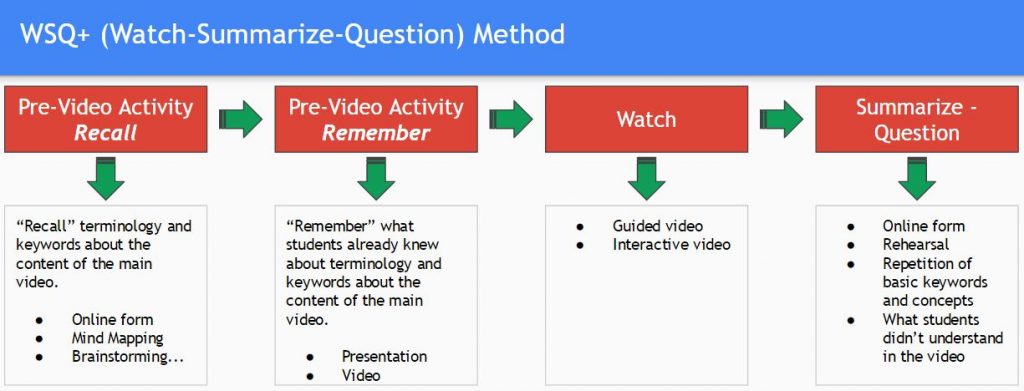
Example WSQ+ project:
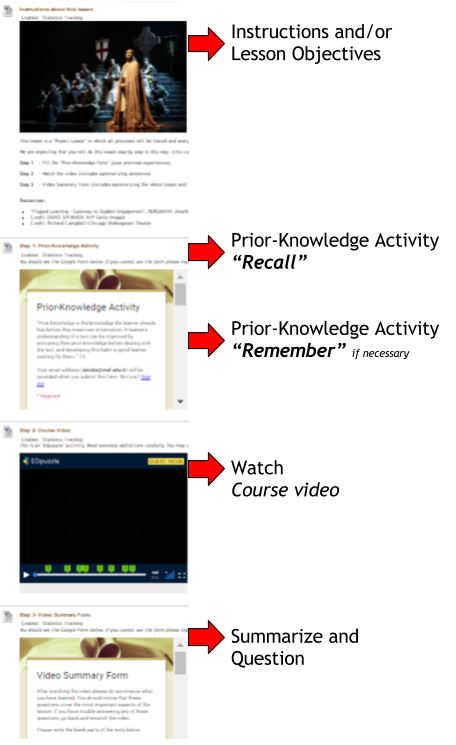
After active learning in-class activities (group working, project, discussion, presenting etc) the assessments can rather be in formative format in which used in this example project. Students and learning outcomes data which taken from the forms can easily be integrated into the next course if needed. Both students and instructors can take advantage of this methodology inside and outside the classroom. Prior activities can help students to understand video content better and also can create connections between prior knowledge and the new ones. On the other hand instructors can follow up whole learning process regarding the video content in the course, he/she can organise differentiated tasks when necessary.
To see the detailed presentation of the example project just email me.
Bora SİNÇ
Instructional Technology Coordinator
MEF University
bora.sinc@mef.edu.tr
Resources:
1- Crystal Kirch
2- Flipped Classroom Workshop
3- “Flipped Learning”, Bergmann J., Sams A., ISTE 2014
